Company:
Google UX Design Professional Certification
Year:
July 2024 - October 2024
Duration:
3 Months
Overview
MindSpace is an app prototype created as part of Google's UX Design Professional Certificate that supports individuals especially students in managing their mental health. The app provides personalized tools, resources, and support to help users build positive habits and self-care routines. By promoting mindfulness 🌿 and emotional awareness 💭, MindSpace aims to help users create a balanced and fulfilling life. 🧘♀️📱
The Goal 🎯
Mind Space helps students manage mental health with quick, simple, and engaging self-care tools. The app reduces stress and anxiety while building healthy habits that fit busy schedules. Features include mood tracking, journaling, and personalized wellness goals.
Problem Statement ⚠️
Students struggle to maintain mental health due to academic pressure, social challenges, and time constraints. Existing resources often feel overwhelming or hard to stick with. Mind Space offers easy-to-use, student-focused tools to make self-care approachable.
User Group 👥
Students aged 14–25 (high school to grad school)
Juggling coursework, exams, social life, and mental well-being
Want tools that are quick, simple, and stress-free
User Research 🔍
Conducted interviews, surveys, and focus groups
Key insights:
Academic stress isn’t the only challenge—students feel overwhelmed, socially anxious, or unsure how to care for themselves
Most requested features: quick stress relief activities, personalized content, simple journaling prompts
Research guided ease of use and emotional relevance in the design
Key Pain Points 😣
Academic Overload: Stress from exams and deadlines
No Time for Self Care: Need short, effective activities
Social Anxiety: Tools to support confidence and resilience
Hard to Build Habits: Gentle reminders and easy goal-setting
Personas 👤
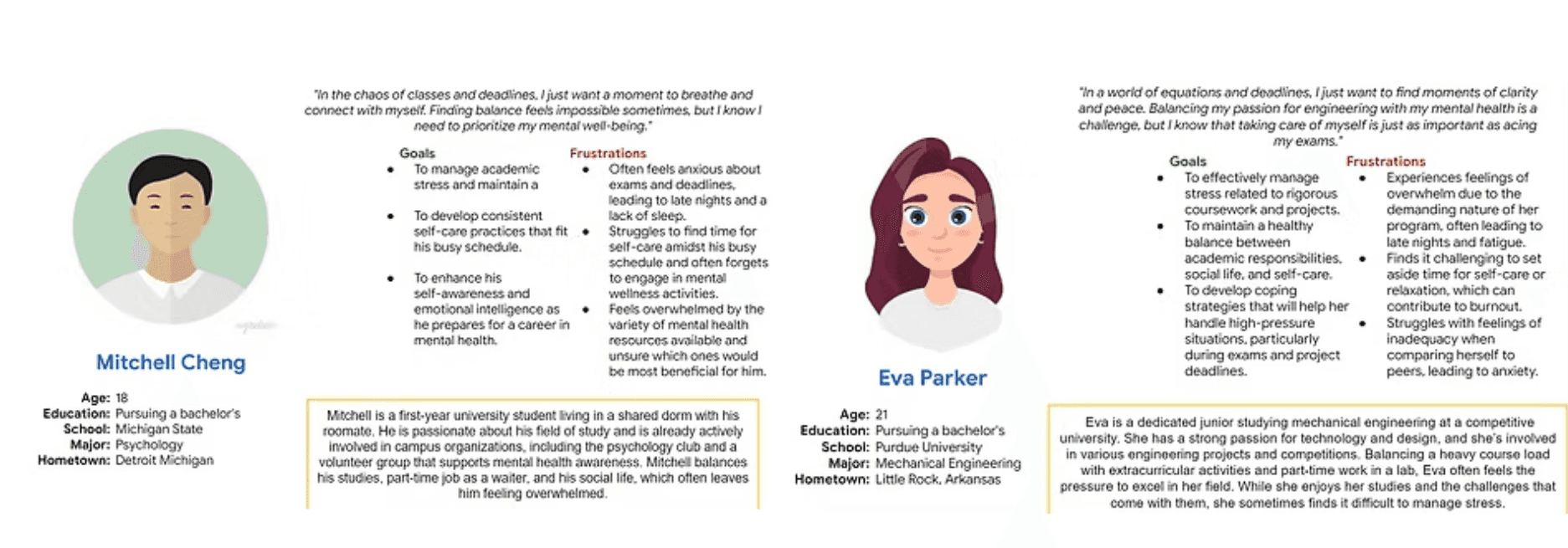
User Journey Map🗺️
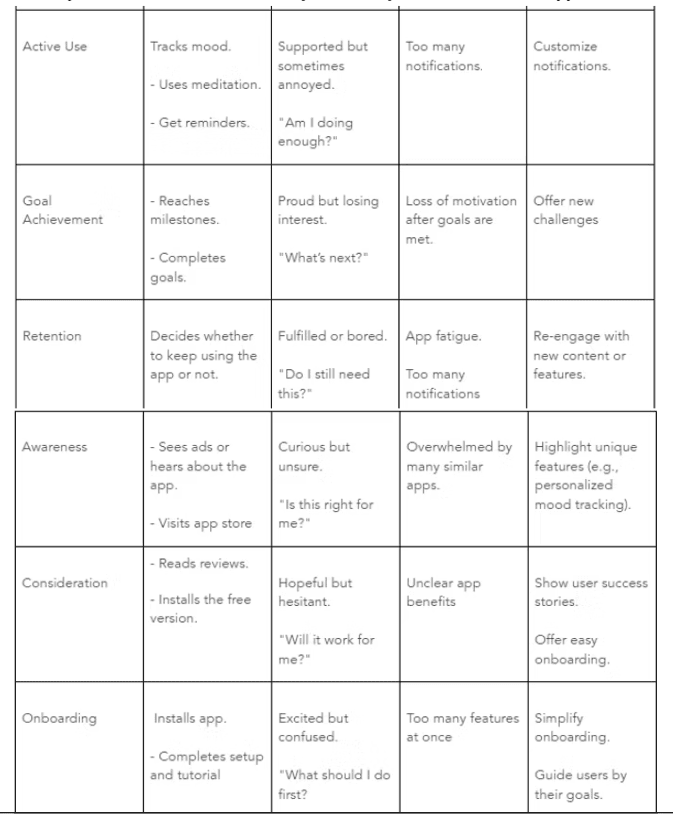
Survey Results📊
I conducted a survey with 20 students from diverse ages, majors, and backgrounds to gather insights on the features they would like to see in the app.
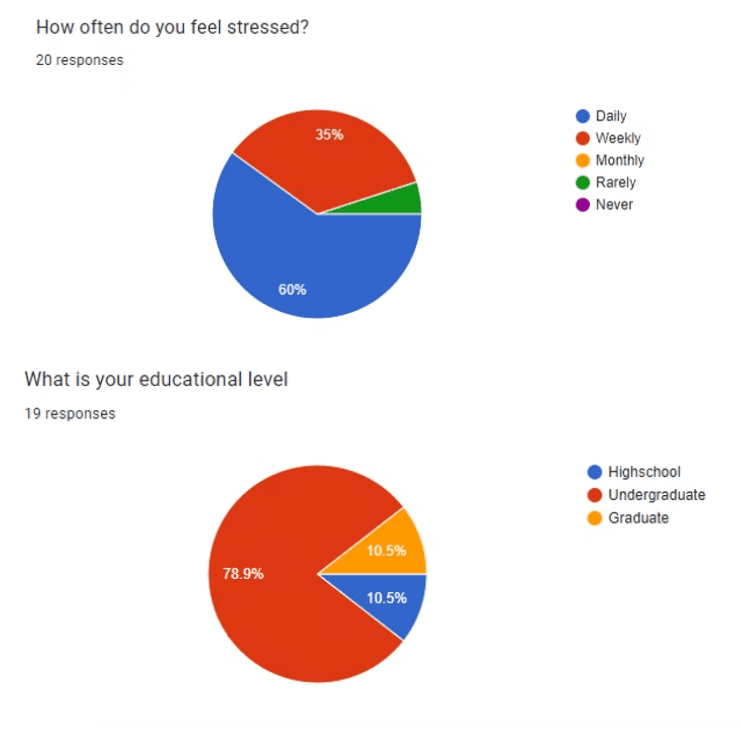
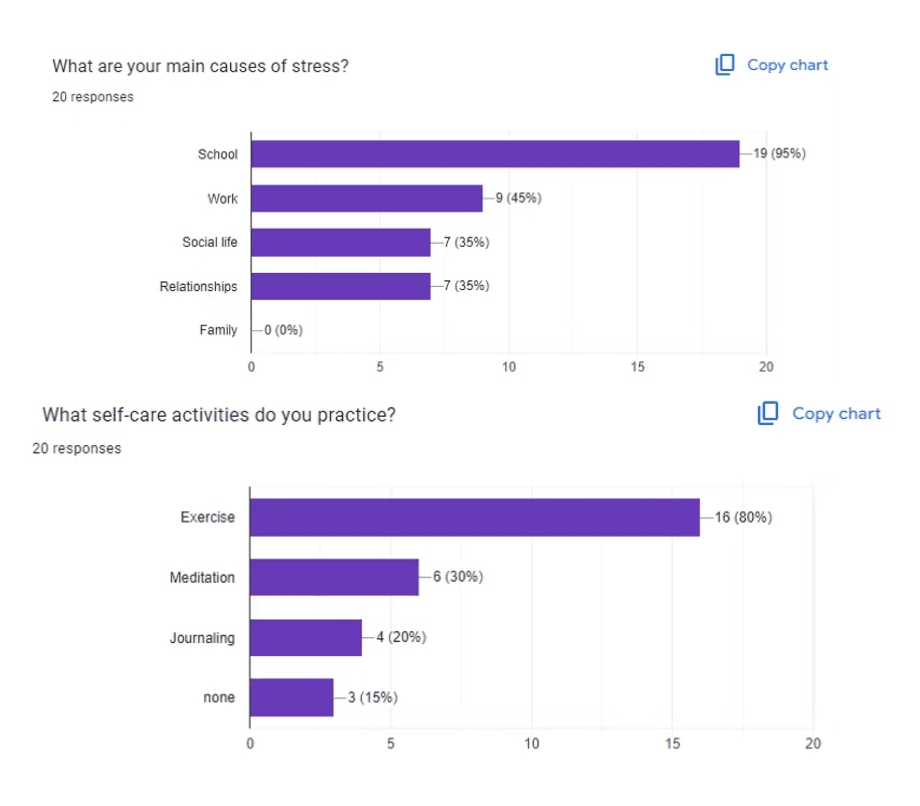
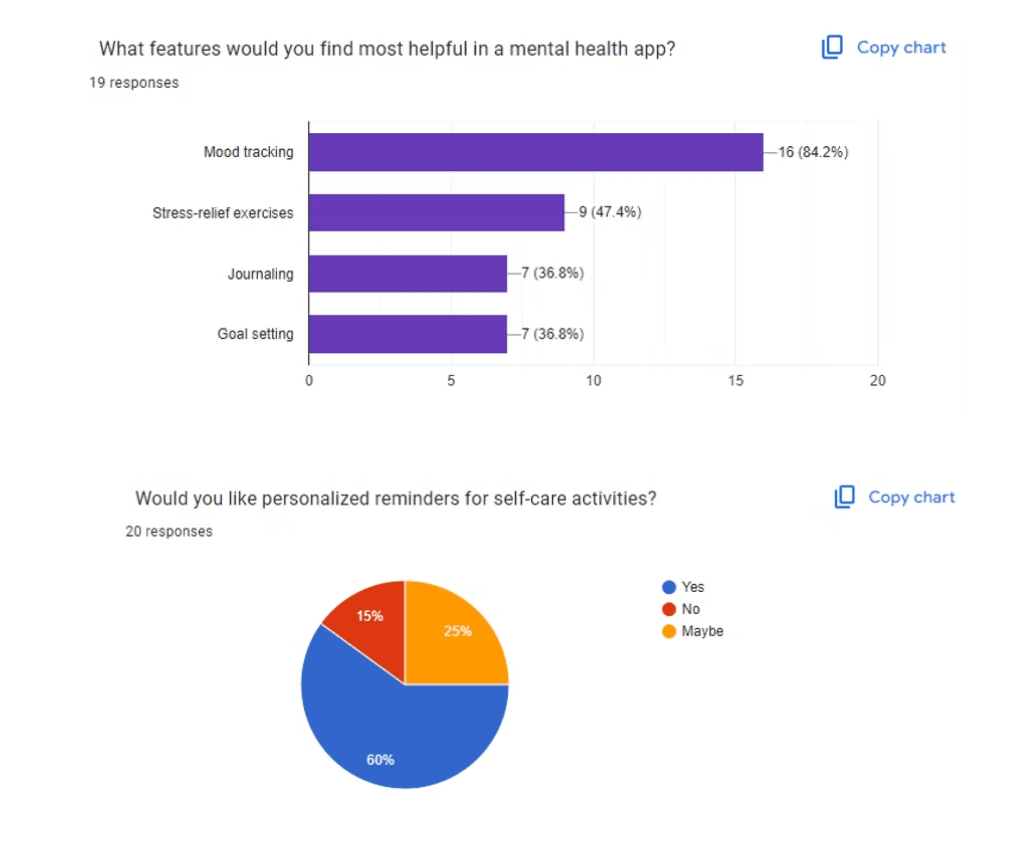
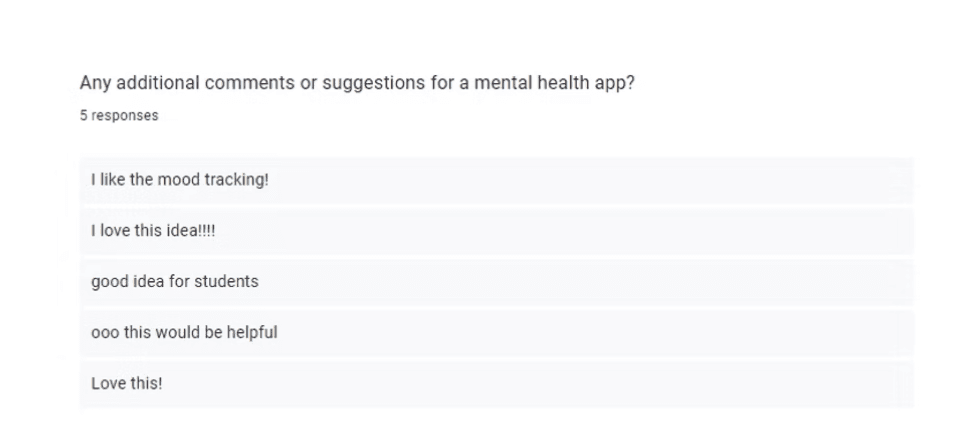
Key findings💡:
Stress is common
60% of students experience stress daily
95% say academic pressure is the top cause
Most wanted features
Mood tracking: 84%
Quick stress relief exercises: 47%
Journaling prompts: 37%
Current self-care habits
Exercise is the most used tool (80%)
Journaling: 20%
Meditation: 30%
Personalization matters
60% want reminders tailored to their needs
Students were excited about mood tracking and appreciated the simplicity of the app
Key App Features 🛠️💡
Features were designed based on student feedback:
Mood Tracker: Log emotions and see patterns over time to build self-awareness.
Guided Stress Relief Exercises: Quick tools like breathing techniques and mindfulness activities for anytime use.
Journaling Prompts: Low-effort prompts to help students reflect and process thoughts.
Personalized Alerts: Gentle reminders to support consistent self-care habits.
Accessibility-Focused Design: Clear navigation and customizable content for inclusive use.
How MindSpace Stands Out 🌟📱
MindSpace is more than a tool—it’s a mental health companion designed specifically for students:
Tailored to student life: Addresses academic deadlines, social pressures, and daily stressors.
Inclusive and accessible: Easy to navigate, supporting users of all backgrounds and abilities.
User research informed: Every feature reflects real student needs.
Engaging and credible: Clean, calming interface encourages consistent use.
Interview Insights 🗣️👥
Participant: 21-year-old Purdue senior, Marketing & Psychology
Current mental health habits:
Uses therapy, journaling, and mindfulness regularly.
“I try to make time for journaling and mindfulness meditation each week. It helps me process what’s going on, especially when I’m stressed out with school work.”
Key challenges:
Balancing classes, social life, and future planning.
“One of the hardest parts about being a student is juggling everything… It can feel like there’s no time for me.”
What she wants in an app:
Personalized, simple, and consistent features.
“Aiming to meditate for just five minutes a day can build consistency without feeling overwhelming.”
“Having an app that knows you and gives personalized suggestions would make it more useful.”
Feedback on MindSpace:
Likes mood tracking and mindfulness features.
Wants more interactivity and insights.
“Mood tracking is great but could be more engaging if it gave feedback or showed trends over time.”
“It needs to be easy to use the simpler, the better.”
Takeaway:
The app must be intuitive, visually engaging, and responsive to emotional patterns.
🔎 Research Conclusion
This research confirmed the need for a mental health app designed specifically for students, simple, supportive, and grounded in real experiences. Students want tools that help manage stress and maintain balance without adding to their mental load.
MindSpace addresses this by combining personalized mental health tools with a calm, accessible design. Features like mood tracking, journaling, and stress relief exercises empower users to build better habits and take control of their mental wellness, fitting seamlessly into their schedules.
Starting the Design — Paper Wireframes✏️
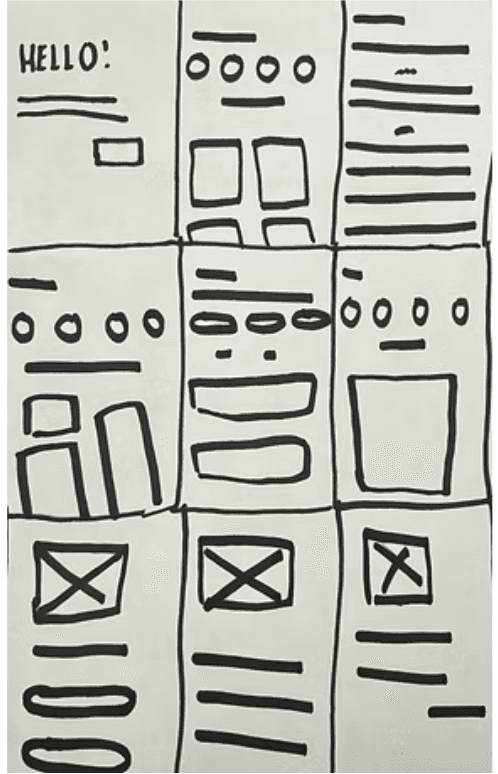
Digital Wire Frame 💻
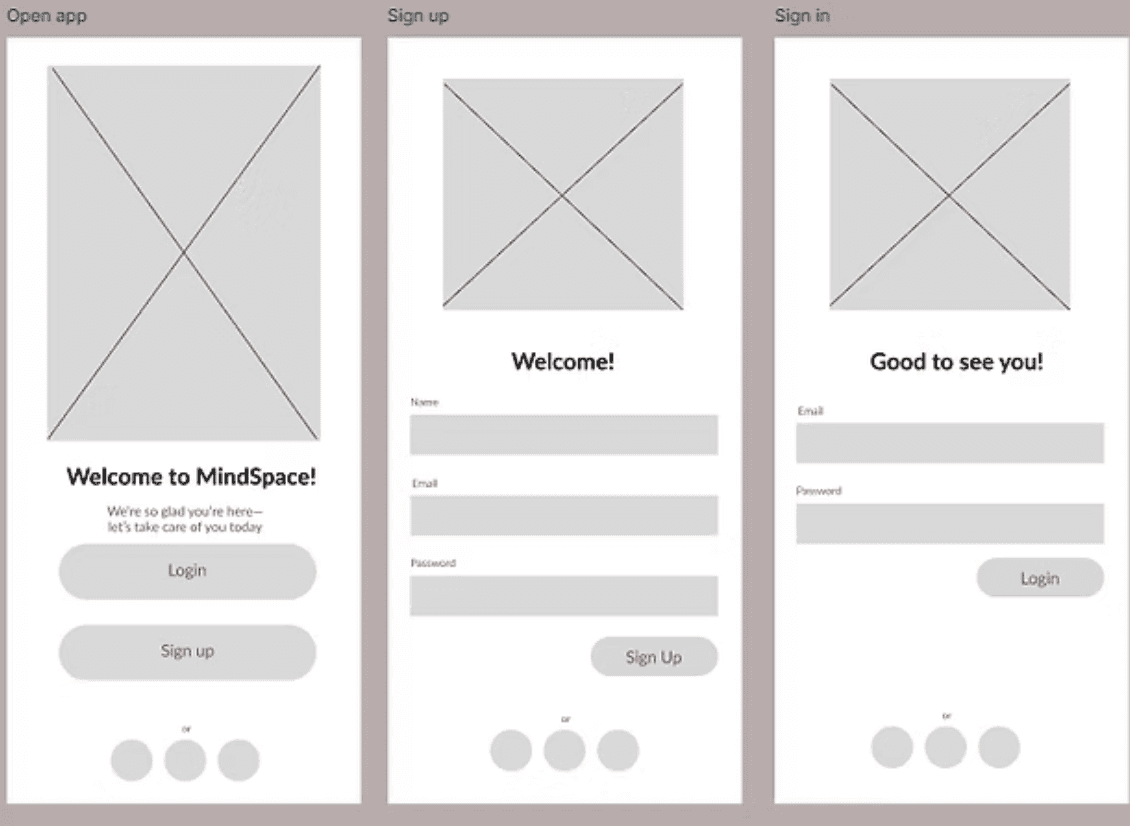
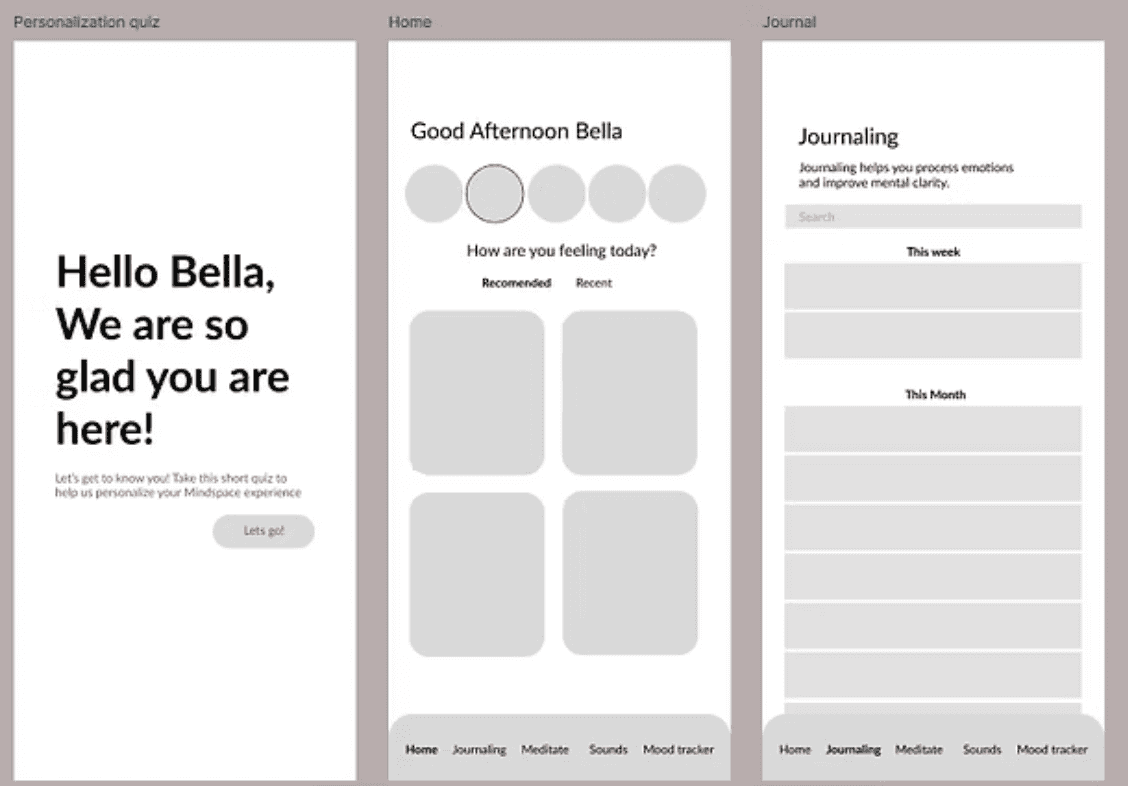
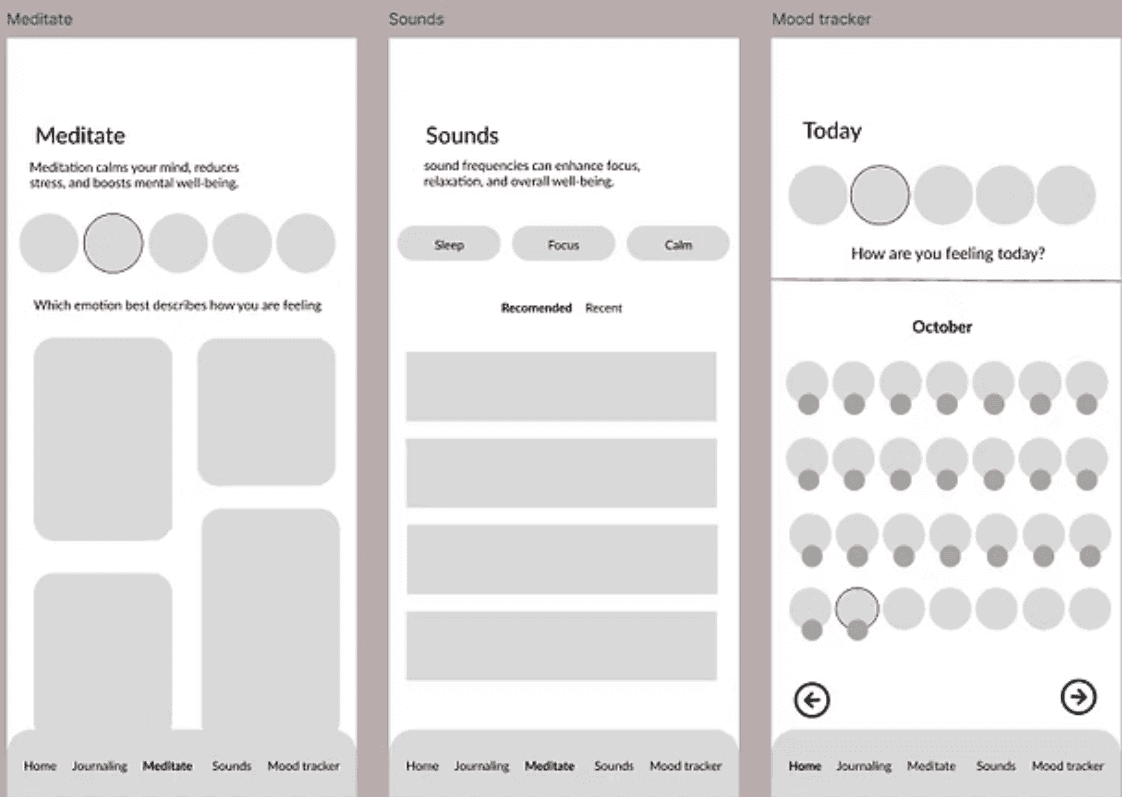
Choice of Colors 🎨
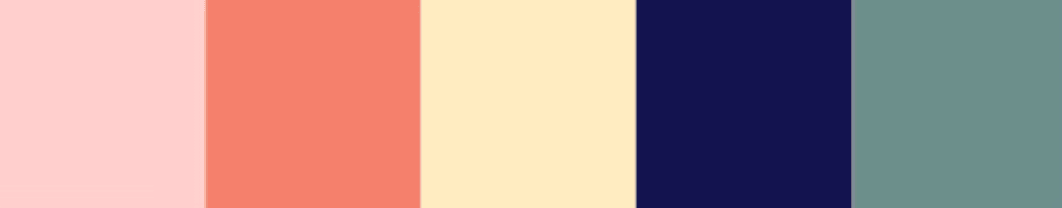
The Mindspace app uses a calming yet vibrant color palette to enhance the user experience. It combines:
Soft Pink (#FDD1D1) for a sense of emotional warmth and comfort.
Coral (#F78970) to bring energy and positivity to the interface.
Cream (#FFEABD) as a neutral balance, creating an inviting and approachable feel.
Deep Navy (#171C4C) for trust and focus, grounding the user in a serene environment.
Muted Teal (#6E9291) to evoke calm and balance, reflecting tranquility and nature. This palette reflects relaxation and positivity, supporting the app's mental health goals.
Low Fidelity Mockup🖊️
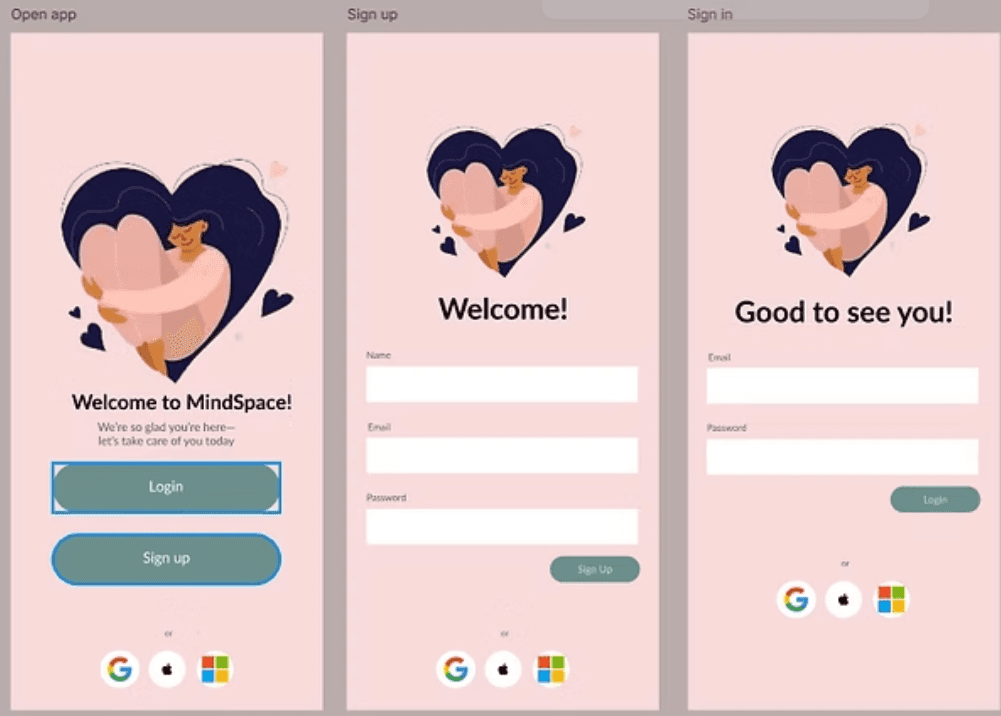
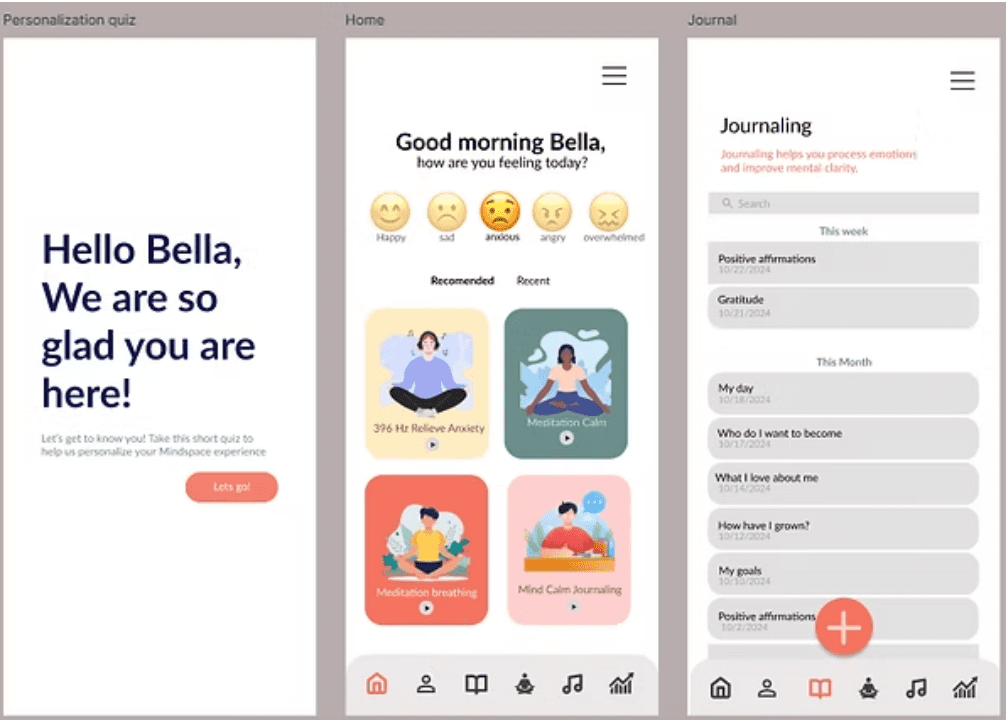
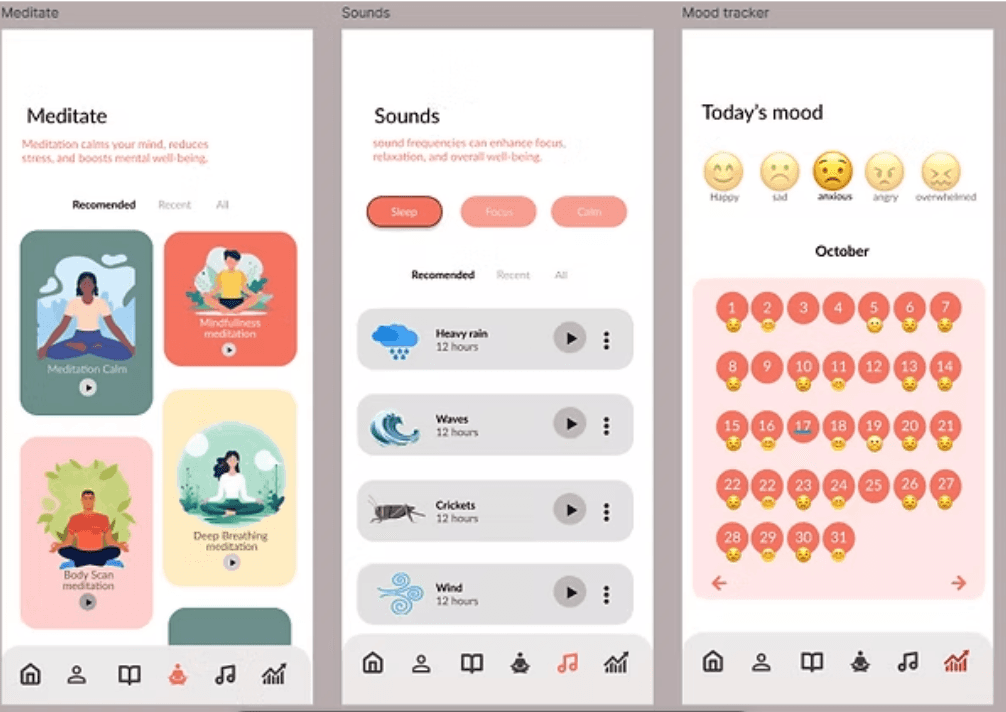
Usability & Feedback Results 🧪
Participants who completed the initial survey reviewed the MindSpace app mockups and provided feedback to improve usability and engagement. Key insights included:
Personalization Quiz:
One participant suggested a quick quiz at sign-up to tailor the app experience. This could customize content such as recommended meditations or mood tracking prompts, making the app feel more personal from the start.
“Daily Tip” / Quick Mood Booster:
Participants recommended adding a small daily feature on the home screen, like an uplifting message, wellness tip, or quick breathing exercise, to encourage consistent engagement.
Tracking Insights:
Users wanted more detailed insights on their mood data, such as summaries or trend analysis
(e.g., “You felt calm 70% of days this month”) to better understand emotional patterns over time.
Text Labels for Icons:
One participant noted that icon-only navigation was confusing. Adding text labels under each icon would improve clarity, especially for new users, and make navigation more intuitive.
1. Personalization quiz addition📝
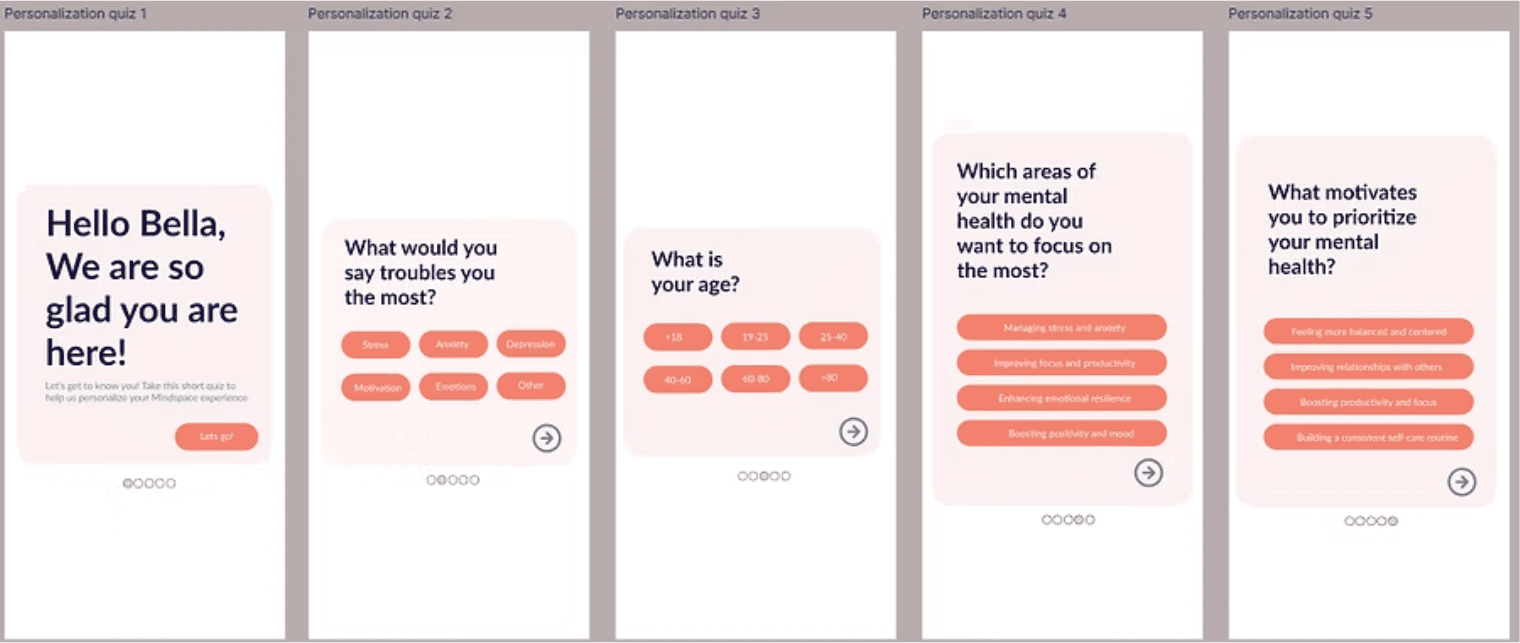
2. "Mood Booster" addition🌟
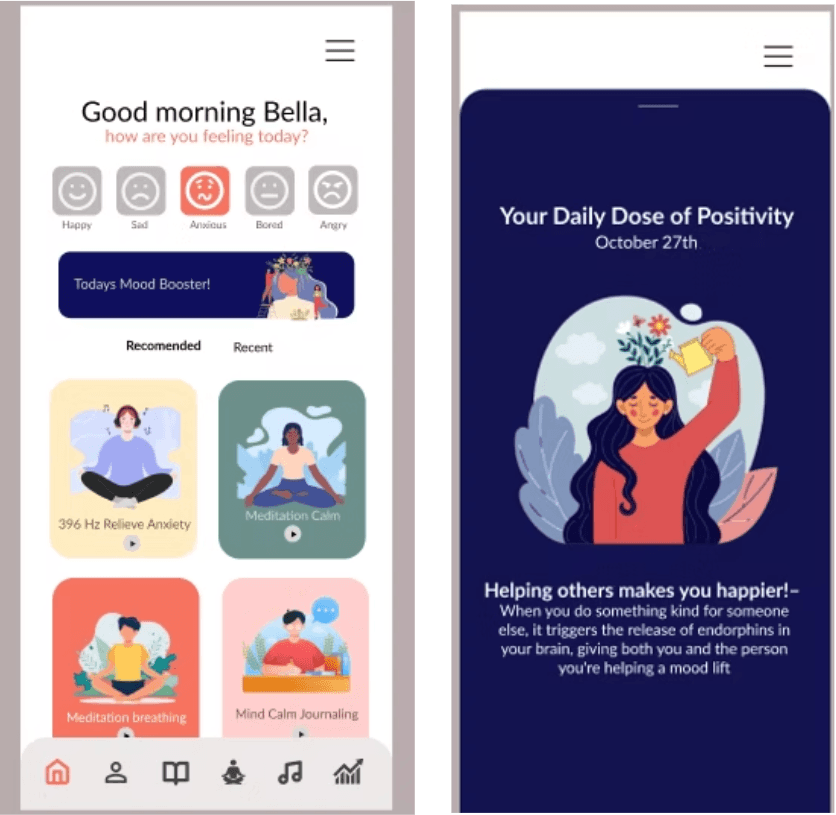
3. Mood tracking insights 📊
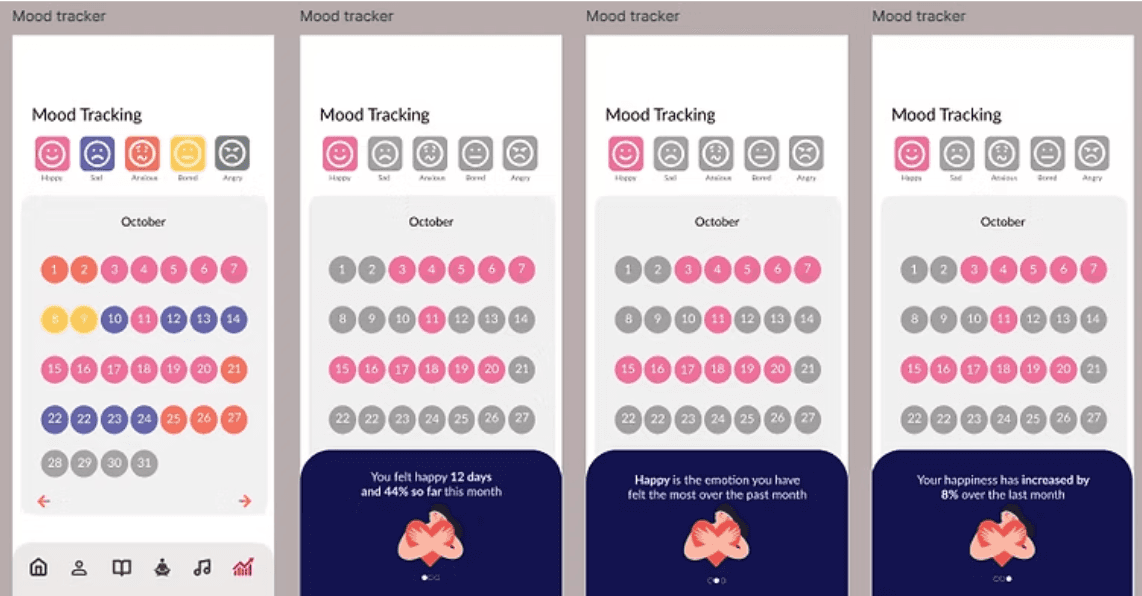
4. Text Lables🆔
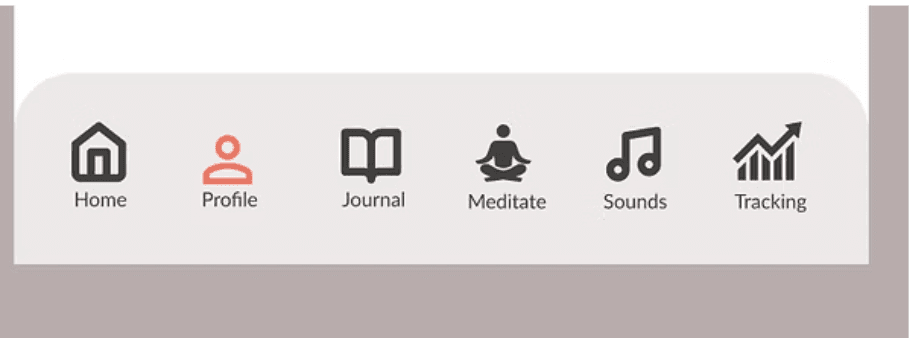
Final High Fidelity Prototype🎨✨
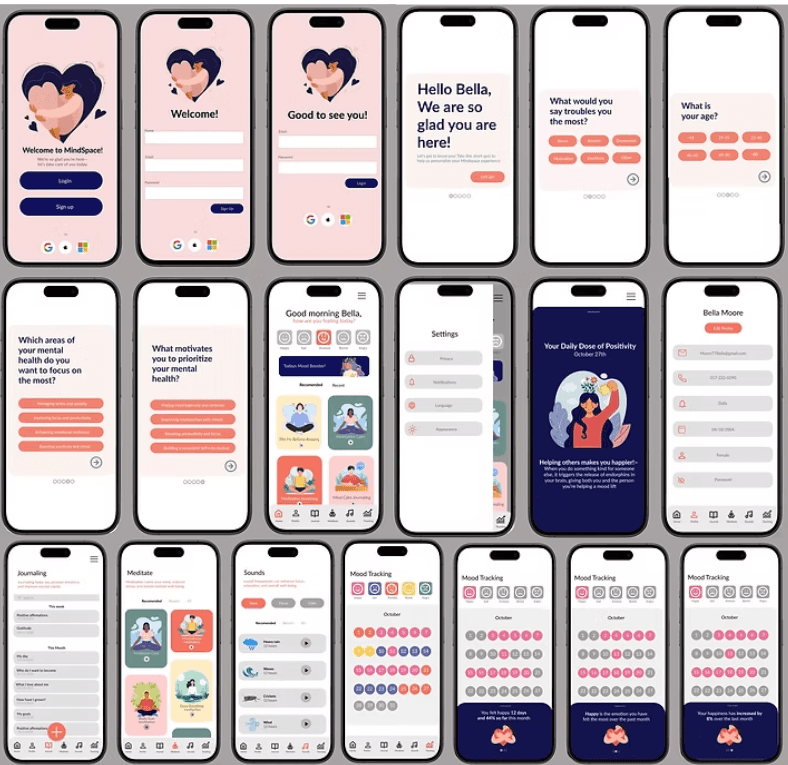
Inclusivity & Accessibility Considerations 🌟
Text Labels for Navigation – Clear labels under icons for all users, including those with cognitive differences.
Inclusive Graphics – Diverse representations of skin tones and genders.
Positive Language – Encouraging and supportive messaging throughout the app.
Multi-Language Support – Settings allow users to switch languages.
Customizable Notifications – Users control how often they receive reminders.
What I Learned 📝
❤️ Empathy drives design – Real user experiences guide meaningful solutions.
🌈 Inclusivity matters – Every design decision impacts accessibility and representation.
✨ Simplicity is key – Clear layouts make mental health tools approachable.
🔄 Feedback strengthens ideas – User testing and interviews reveal hidden insights.
🔧 Iteration is ongoing – Good design evolves step by step.
📊 Data personalizes experience – Mood tracking and suggestions make the app responsive to each user.

























